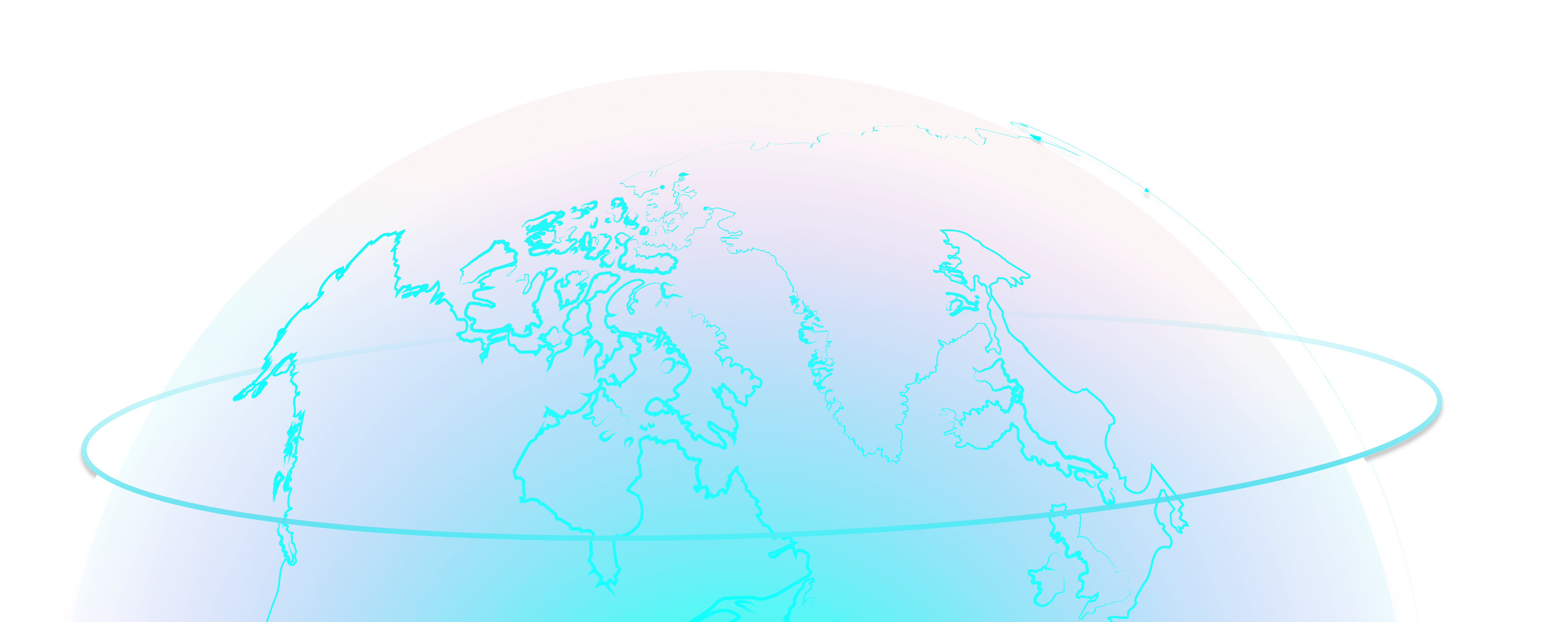Hello, how can we help?
or choose a category to quickly find the help you need

Policies
Get help with policies
Route Shield VPN collects user information such as email, profile picture, and device details for authentication purposes. We do not track browsing activity.
All user data is encrypted using industry-standard encryption methods. Only the app and the user can access their own encrypted data.
Yes, we use AdMob ads to support the free availability of our app. We ensure that ads do not interfere with user experience.
Our privacy policy outlines how we collect, use, and protect user data. It can be reviewed in detail on our website under the Privacy Policy section.
We use strong encryption protocols to secure user data. Only authorized users and the app itself can decrypt and access the stored information.
Users can request to review or delete their data by contacting our support team through email. To initiate a deletion request, please visit the following link:
Delete My Account. Once a request is made, a 72-hour deletion timer will start.
We adhere to relevant data protection regulations such as GDPR and CCPA. Our practices include obtaining user consent, providing data access rights, and ensuring secure data handling procedures.
We do not share user data with third parties except as required by law or to provide necessary services. Our privacy policy details any circumstances under which data might be shared.
Security
Get help with security
We use advanced encryption protocols to protect your data both in transit and at rest. Our security measures include SSL/TLS encryption for data transmission and AES-256 encryption for stored data.
If you suspect a security breach, please contact our support team immediately. We will investigate the issue and take appropriate action to secure your account. You should also change your password as a precautionary measure.
To enable two-factor authentication (2FA), go to your account settings and select the 2FA option. Follow the prompts to set up 2FA using your preferred method, such as an authentication app or SMS verification.
Each user is assigned a unique UUID, which serves as a security key. This UUID is crucial for ensuring secure access to your account. Do not share your UUID with anyone to prevent unauthorized access to your account.
Subscription And Pricing
Get help with Subscription And Pricing
Yes, free users can experience our premium servers. However, to unlock the premium servers for a session, free users may need to watch long rewarded ads. The app will require a restart after watching ads to access the premium features.
Our donation plan offers a one-year subscription that removes all ads and provides priority support. This plan allows users to enjoy uninterrupted access to premium servers without any ad interruptions.
To switch to the donation plan, go to the app’s subscription settings and select the donation option. Follow the prompts to complete the payment process. Once the donation plan is activated, you will receive an ad-free experience and priority support.
Troubleshooting
Troubleshooting
If you experience a delay or the progress bar gets stuck while selecting a server, please follow these steps:
- Continue running the process and do not close the app.
- Try toggling Airplane Mode on and off.
- After toggling Airplane Mode, attempt to select the server again.
- If the issue persists, restart the app and try the server selection process once more.
If you encounter a VPN connection error, try the following solutions:
- Check your internet connection to ensure it's stable.
- Make sure the VPN app has the necessary permissions to establish a connection.
- Restart the VPN app and attempt to reconnect.
- If the problem persists, reboot your device and try again.
To resolve issues with the app crashing on startup:
- Ensure that your device's operating system is up-to-date.
- Check if there are any updates available for the VPN app and install them.
- Clear the app's cache and data from your device settings.
- If the problem continues, uninstall and reinstall the app.
Servers Locations
Know about the routes worldwide
We offer a large list of server locations, including both free and premium servers, with over 200+ servers worldwide. You can connect to servers in various countries and regions to optimize your browsing experience.
You can view a list of featured server locations by visiting our [server locations page]. This page provides detailed information on our server locations and helps you choose the best server for your needs.
We continuously work to expand our server network. If you have a specific location in mind that is not currently available, please contact our support team with your request. We will consider your feedback as we plan future expansions.
Account Management
Know about managing your account
You can update your account information by going to the "Profile" section of the app. From there, you can edit details such as your email address, username, and password. Make sure to save the changes after updating your information.(May only donation users can make this action.)
No, there is no password stored in our database. So users don't need to worry about change passwords. Just keep safe your Gmail account and the uuid provided while you create an account in our system.
(Method coming soon!) To delete your account, navigate to the "Account Settings" section in the app. There, you'll find the option to request account deletion. Once you initiate the deletion request, your account will be scheduled for deletion, and all your data will be permanently erased after a 72-hour grace period.
Privacy
Get help with Privacy
We take your privacy seriously. Any personal data collected is encrypted and securely stored. The data is only used for enhancing the app experience and is not shared with third parties without your consent. For more details, please refer to our Privacy Policy.
Yes you can delete your complete data and delete the account, please view the "Policies" Faq's 6th option "How can i review or delete my data.".
No, we do not share your personal data with any third parties unless required by law or with your explicit consent. You can learn more about how your data is used in our Privacy Policy.
Connections
Get help with connection issues
There could be various reasons for not being able to connect to a server. Please check your internet connection first. If the issue persists, try changing to a different server location. You can also restart the app or your device. If you continue to experience issues, visit the server status page to check for any maintenance or outages.
Slow connection speeds can be due to various factors, such as your internet service provider or the distance to the VPN server. Try switching to a server closer to your location or select a less crowded server. You can also try restarting your router or device to improve speeds.
Frequent disconnections can be caused by unstable internet connections or server issues. Try switching to another server or use a wired connection instead of Wi-Fi. If the problem persists, you may want to adjust the VPN protocol settings in the app for a more stable connection.
Question?
You still have a question?
If you can't find your question in our FAQ, you can contact us. We'll answer you shortly!